Uproot 3 → 4+ cheat-sheet
The Uproot 3 → 4 transition was primarily motivated by Awkward Array 0 → 1. The interface of Awkward Array significantly changed and Awkward Arrays are output by Uproot functions, so this difference would be visible to you as a user of Uproot.
Thus, it was also a good time to introduce interface changes to Uproot itself—such as presenting C++ strings as Python 3 str, rather than uninterpreted bytes.
Fundamental changes were also required to streamline remote reading (HTTP and XRootD), so Uproot 4 was distributed as a separate project in parallel with Uproot 3 (like Awkward 1 and 0). For the latter half of 2020, adventurous users and downstream developers could install uproot as a separate project.
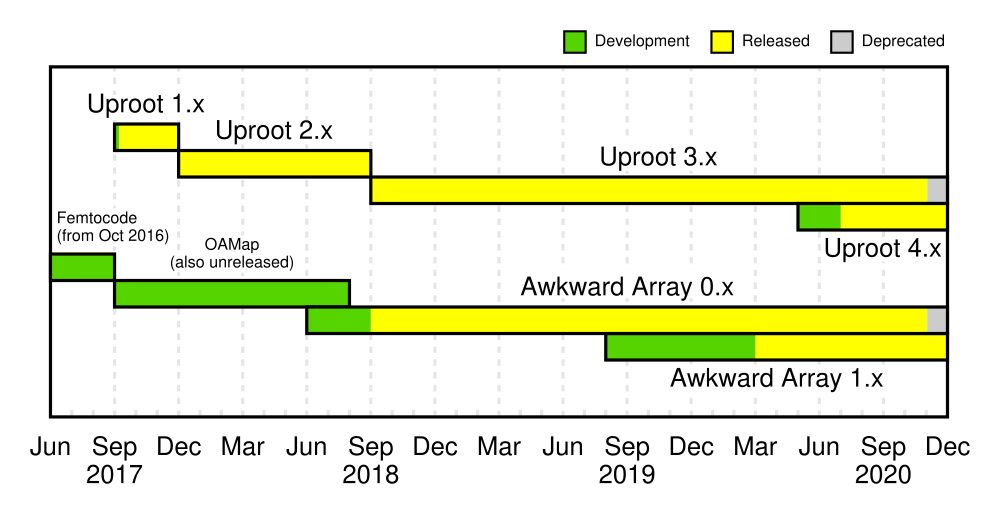
On December 1, 2020, however, Awkward 0 and Uproot 3 were deprecated, moved to PyPI packages awkward0 and uproot3, while Awkward 1 and Uproot 4 became unqualified as awkward and uproot.
This document is to help users of Uproot 3 get started on Uproot 4 or later.
(The differences between Uproot 4 and Uproot 5 are much smaller; some functions were added, many bugs fixed, and uproot.lazy was replaced by uproot.dask. A similar document is not needed if you’re upgrading from Uproot 4 to 5, but if you’re upgrading from 3 to 5, read on!)
Opening a file
The “open” function is still named uproot.open, and it still recognizes local files, HTTP, and XRootD by the URL prefix (or lack thereof).
>>> import uproot
>>> local_file = uproot.open("local/file.root")
>>> http_file = uproot.open("https://server.net/file.root")
>>> xrootd_file = uproot.open("root://server.net/file.root")
But whereas Uproot 3 took a handler (local/HTTP/XRootD) and options as a class instance, handlers are specified in Uproot 4 by passing a class and options are free-standing arguments.
>>> file = uproot.open("file.root",
... file_handler=uproot.MultithreadedFileSource,
... num_workers=10)
>>> file = uproot.open("https://server.net/file.root",
... http_handler=uproot.MultithreadedHTTPSource,
... timeout=3.0)
>>> file = uproot.open("root://server.net/file.root",
... xrootd_handler=uproot.MultithreadedXRootDSource,
... num_workers=5)
As in Uproot 3, there is a function for iterating over many files, uproot.iterate, and for lazily opening files, uproot.lazy (replacing uproot3.lazyarray and uproot3.lazyarrays). Uproot 4 has an additional function for reading many files into one array (not lazily): uproot.concatenate.
Array-reading differences are covered in Reading arrays, below. File-opening differences are illustrated well enough with uproot.open.
New features
Files can now truly be closed (long story), so the with syntax is recommended for scripts that open a lot of files.
>>> with uproot.open("file.root") as file:
... do_something(file)
Python file objects can be passed to uproot.open in place of a filename string.
>>> import tarfile
>>> with tarfile.open("file.tar.gz", "r") as tar:
... with uproot.open(tar) as file:
... do_something(file)
There’s a filename syntax for opening a file and pulling one object out of it. This is primarily for convenience but was strongly requested (#79).
>>> histogram = uproot.open("file.root:path/to/histogram")
So what if the filename has a colon (:) in it? (Note: URLs are properly handled.) You have two options: (1) pathlib.Path objects are never parsed for the colon separator and (2) you can also express the separation with a dict.
>>> histogram = uproot.open(pathlib.Path("real:colon.root"))["histogram"]
>>> histogram = uproot.open({"real:colon.root": "histogram"})
Error messages about missing files will remind you of the options.
If you want to use this with a context manager (with statement), closing the extracted object closes the file it came from.
>>> with uproot.open("file.root:events") as tree:
... do_something(tree)
...
>>> with uproot.open("file.root")["events"] as tree:
... do_something(tree)
Caches in Uproot 3 were strictly opt-in, but Uproot 4 provides a default: object_cache for extracted objects (histograms, TTrees) and array_cache for TTree data as arrays.
Removed features
Uproot 4 does not have functions for specialized protocols like uproot3.http and uproot.xrootd. Pass URLs with the appropriate scheme to the uproot.open function.
Uproot 4 does not have specialized functions for reading data into Pandas DataFrames, like uproot3.pandas.iterate. Use the normal uproot.iterate and array(), arrays(), and iterate() functions with library="pd" to select Pandas as an output container.
Not yet implemented features
Uproot 4 does not yet have an equivalent of uproot3.numentries (#197).
Uproot 4 cannot yet write data to files (project 3).
Internal differences
Remote sources are now read in exact byte ranges (Uproot 3 rounded to equal-sized chunks).
All the byte ranges associated with a single call to
arrays()are batched in a single request (HTTP multi-part GET or XRootD vector-read) to minimize the latency of requests.
Examining TTrees
As in Uproot 3, TTrees have a show() method.
>>> tree = uproot.open("https://scikit-hep.org/uproot3/examples/nesteddirs.root:three/tree")
>>> tree.show()
name | typename | interpretation
---------------------+--------------------------+-------------------------------
evt | Event | AsGroup(<TBranchElement 'ev...
evt/Beg | TString | AsStrings()
evt/I16 | int16_t | AsDtype('>i2')
evt/I32 | int32_t | AsDtype('>i4')
evt/I64 | int64_t | AsDtype('>i8')
evt/U16 | uint16_t | AsDtype('>u2')
evt/U32 | uint32_t | AsDtype('>u4')
evt/U64 | uint64_t | AsDtype('>u8')
evt/F32 | float | AsDtype('>f4')
evt/F64 | double | AsDtype('>f8')
evt/Str | TString | AsStrings()
evt/P3 | P3 | AsGroup(<TBranchElement 'P3...
evt/P3/P3.Px | int32_t | AsDtype('>i4')
evt/P3/P3.Py | double | AsDtype('>f8')
evt/P3/P3.Pz | int32_t | AsDtype('>i4')
evt/ArrayI16[10] | int16_t[10] | AsDtype("('>i2', (10,))")
evt/ArrayI32[10] | int32_t[10] | AsDtype("('>i4', (10,))")
evt/ArrayI64[10] | int64_t[10] | AsDtype("('>i8', (10,))")
evt/ArrayU16[10] | uint16_t[10] | AsDtype("('>u2', (10,))")
evt/ArrayU32[10] | uint32_t[10] | AsDtype("('>u4', (10,))")
evt/ArrayU64[10] | uint64_t[10] | AsDtype("('>u8', (10,))")
evt/ArrayF32[10] | float[10] | AsDtype("('>f4', (10,))")
evt/ArrayF64[10] | double[10] | AsDtype("('>f8', (10,))")
evt/N | uint32_t | AsDtype('>u4')
evt/SliceI16 | int16_t* | AsJagged(AsDtype('>i2'), he...
evt/SliceI32 | int32_t* | AsJagged(AsDtype('>i4'), he...
evt/SliceI64 | int64_t* | AsJagged(AsDtype('>i8'), he...
evt/SliceU16 | uint16_t* | AsJagged(AsDtype('>u2'), he...
evt/SliceU32 | uint32_t* | AsJagged(AsDtype('>u4'), he...
evt/SliceU64 | uint64_t* | AsJagged(AsDtype('>u8'), he...
evt/SliceF32 | float* | AsJagged(AsDtype('>f4'), he...
evt/SliceF64 | double* | AsJagged(AsDtype('>f8'), he...
evt/StdStr | std::string | AsStrings(header_bytes=6)
evt/StlVecI16 | std::vector<int16_t> | AsJagged(AsDtype('>i2'), he...
evt/StlVecI32 | std::vector<int32_t> | AsJagged(AsDtype('>i4'), he...
evt/StlVecI64 | std::vector<int64_t> | AsJagged(AsDtype('>i8'), he...
evt/StlVecU16 | std::vector<uint16_t> | AsJagged(AsDtype('>u2'), he...
evt/StlVecU32 | std::vector<uint32_t> | AsJagged(AsDtype('>u4'), he...
evt/StlVecU64 | std::vector<uint64_t> | AsJagged(AsDtype('>u8'), he...
evt/StlVecF32 | std::vector<float> | AsJagged(AsDtype('>f4'), he...
evt/StlVecF64 | std::vector<double> | AsJagged(AsDtype('>f8'), he...
evt/StlVecStr | std::vector<std::string> | AsObjects(AsVector(True, As...
evt/End | TString | AsStrings()
However, this and other TTree-like behaviors are defined on a HasBranches class, which encompasses both TTree and TBranch. This HasBranches() satisfies the Mapping protocol, and so do any nested branches:
>>> tree.keys()
['evt', 'evt/Beg', 'evt/I16', 'evt/I32', 'evt/I64', ..., 'evt/End']
>>> tree["evt"].keys()
['Beg', 'I16', 'I32', 'I64', ..., 'End']
In addition to an Interpretation, each TBranch also has a C++ typename(), as shown above. Uproot 4 has a typename parser, and is able to interpret more types, including nested STL containers.
In addition to the standard Mapping methods, keys(), values(), and items(), HasBranches has a typenames() that returns str → str of branch names to their types. They have the same arguments:
recursive=Trueis the new default (directories are recursively searched). There are noallkeys,allvalues,allitemsmethods for recursion.filter_name=Nonecan be None, a string, a glob string, a regex in"/pattern/i"syntax, a function of str → bool, or an iterable of the above.filter_typenamewith the same options.filter_branch, which can be None,TBranch→ bool,Interpretation, or None, to select by branch data.
Reading arrays
TTrees in Uproot 3 have array and arrays methods, which differ in how the resulting arrays are returned. In Uproot 4, array() and arrays() have more differences:
array()is aTBranchmethod, butarrays()is aHasBranchesmethod (which, admittedly, can overlap on a branch that has branches).arrays()can take a set of computableexpressionsand acut, butarray()never involves computation. Thealiasesandlanguagearguments are also related to computation.Only
array()can override the defaultInterpretation(it is the more low-level method).arrays()has the samefilter_name,filter_typename,filter_branchaskeys(). Since theexpressionsare now computable and glob wildcards (*) would be interpreted as multiplication,filter_nameis the best way to select branches to read via a naming convention.
Some examples of simple reading and computing expressions:
>>> events = uproot.open("https://scikit-hep.org/uproot3/examples/Zmumu.root:events")
>>> events["px1"].array()
<Array [-41.2, 35.1, 35.1, ... 32.4, 32.5] type='2304 * float64'>
>>> events.arrays(["px1", "py1", "pz1"])
<Array [{px1: -41.2, ... pz1: -74.8}] type='2304 * {"px1": float64, "py1": float...'>
>>> events.arrays("sqrt(px1**2 + py1**2)")
<Array [{'sqrt(px1**2 + py1**2)': 44.7, ... ] type='2304 * {"sqrt(px1**2 + py1**...'>
>>> events.arrays("pt1", aliases={"pt1": "sqrt(px1**2 + py1**2)"})
<Array [{pt1: 44.7}, ... {pt1: 32.4}] type='2304 * {"pt1": float64}'>
>>> events.arrays(["M"], "pt1 > 50", aliases={"pt1": "sqrt(px1**2 + py1**2)"})
<Array [{M: 91.8}, {M: 91.9, ... {M: 96.1}] type='290 * {"M": float64}'>
Some examples of filtering branches:
>>> events.keys(filter_name="px*")
['px1', 'px2']
>>> events.arrays(filter_name="px*")
<Array [{px1: -41.2, ... px2: -68.8}] type='2304 * {"px1": float64, "px2": float64}'>
>>> events.keys(filter_name="/p[xyz][0-9]/i")
['px1', 'py1', 'pz1', 'px2', 'py2', 'pz2']
>>> events.arrays(filter_name="/p[xyz][0-9]/i")
<Array [{px1: -41.2, py1: 17.4, ... pz2: -154}] type='2304 * {"px1": float64, "p...'>
>>> events.keys(filter_branch=lambda b: b.compression_ratio > 10)
['Run', 'Q1', 'Q2']
>>> events.arrays(filter_branch=lambda b: b.compression_ratio > 10)
<Array [{Run: 148031, Q1: 1, ... Q2: -1}] type='2304 * {"Run": int32, "Q1": int3...'>
In Uproot 3, you could specify whether the output is a dict of arrays, a tuple of arrays, or a Pandas DataFrame with the outputtype argument. In Uproot 4, these capabilities have been split into library and how. The library determines which library will be used to represent the data that has been read. (You can also globally set uproot.default_library to avoid having to pass it to every arrays call.)
library="np"to always return NumPy arrays (evendtype="O"if the type requires it);library="ak"(default) to always return Awkward Arrays;library="pd"to always return a Pandas Series or DataFrame.
(Uproot 3 chooses between NumPy and Awkward Array based on the type of the data. Since NumPy arrays and Awkward Arrays have different methods and properties, it’s safer to write scripts with a deterministic output type.)
Note: Awkward Array is not one of Uproot 4’s formal requirements. If you don’t have awkward installed, array() and arrays() will raise errors explaining how to install Awkward Array or switch to library="np". These errors might be hidden in automated testing, so be careful if you use that!
The how argument can be used to repackage arrays into dicts or tuples, and has special meanings for some libraries.
For
library="ak", passinghow="zip"applies ak.zip to interleave data from compatible branches.For
library="np", thehowis passed to Pandas DataFrame merging.
Caching and parallel processing
Uproot 3 and 4 both let you control caching by supplying any MutableMapping and parallel processing by supplying any Python 3 Executor. What differs is the granularity of each.
Uproot 4 caching has less granularity. Other than objects,